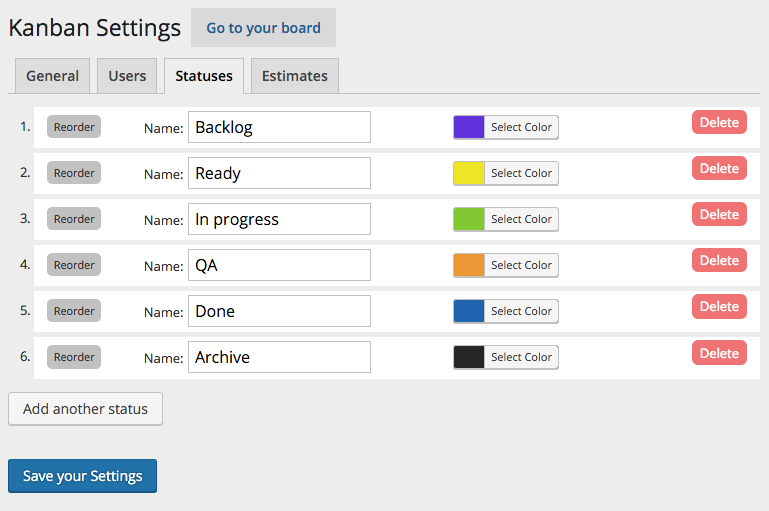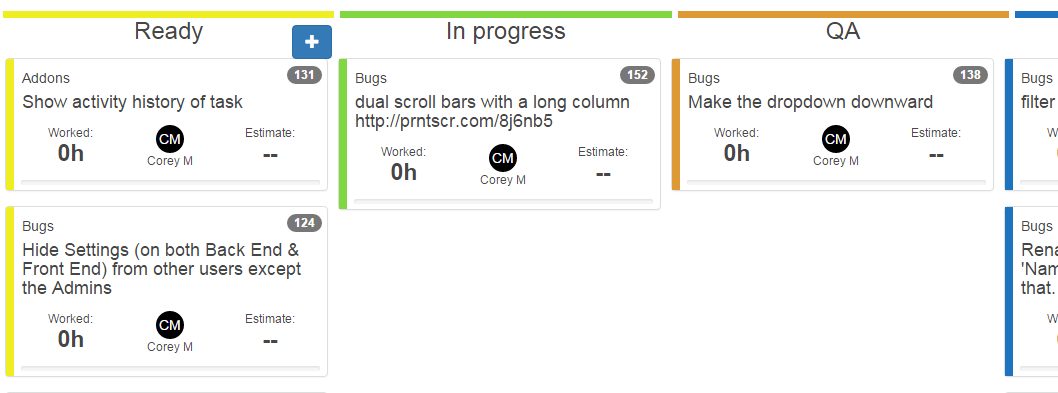Statuses are also called columns or swim lanes in other Kanban software.
Access the statuses settings by going to Kanban > Settings and clicking on the “Statuses” tab.
The default Status Settings page looks like this:
The above are the default statuses, but you can change them to fit your needs.
They’re listed from left to right as they’ll appear on the Kanban board. Click and drag the “Reorder” button to change the order (make sure you click “save” after you’ve made your changes!).
To change the color of a status, click the “Select color” button, and a color picker will open up. Choose the color you want.
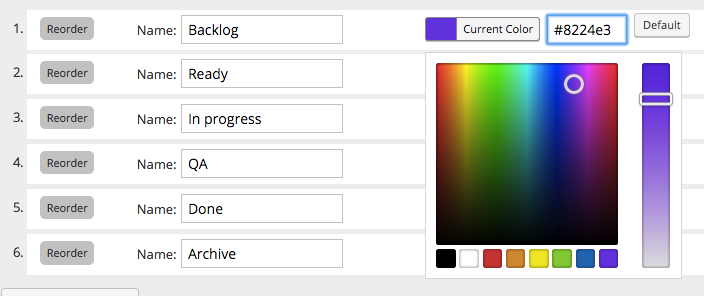
The screenshot below shows how the colors have effect on front end.