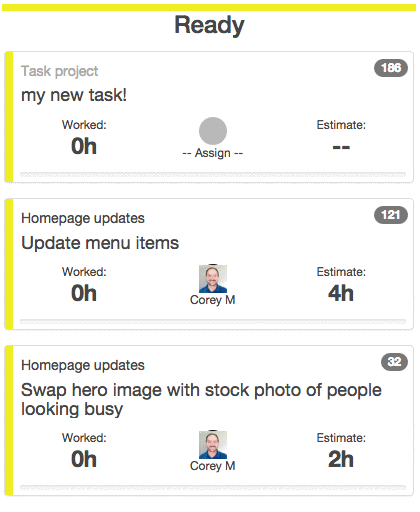Adding a project is as easy, if a little magical.
Create a first task that will be assigned to the project, and give it a title.
Then click on the project title. To add a new project simply type the name of the project and click enter.
The project will be created, the task will be assigned to the project, and the project will now be available in the projects dropdown for other tasks.