Sometimes you want to re-use a project over and over again. If all the tasks in a project are done, and you want to move them back to a status column to start over, you can use the project reset feature.
First open the project management modal window by selecting “Edit projects” from the menu, or pressing Shift + P.
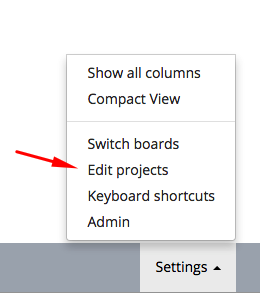
Now select the project you want to reset to open it’s options.
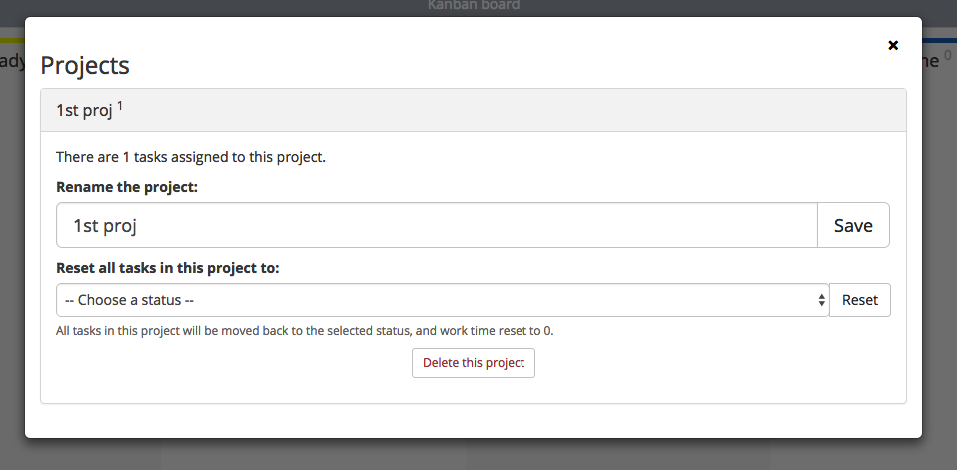
Select the status column where you want all tasks to be moved.
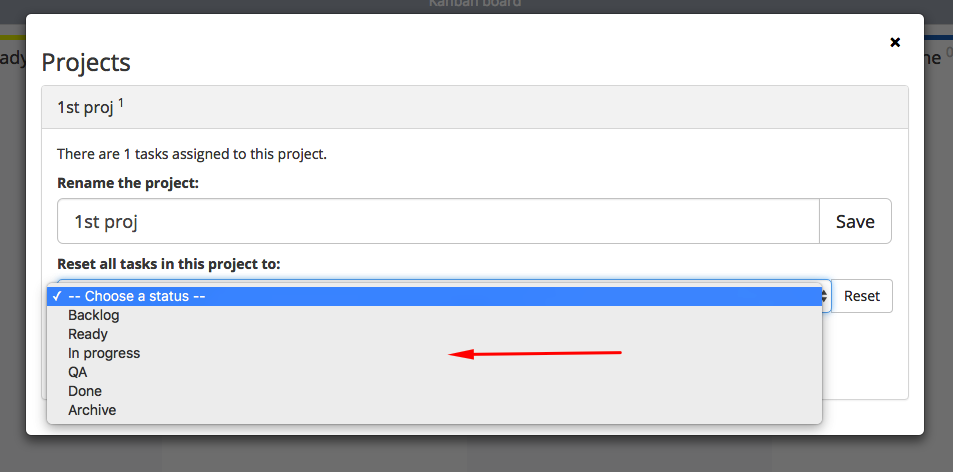
Click the “Reset” button, and all tasks will be moved. The work hour count will be reset back to zero.