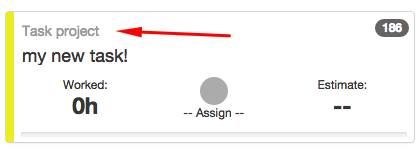To update a project, click the “project title” section of a task. You’ll see the projects dropdown, with a little “edit” link in the top right. Click the edit link to open the projects management screen.
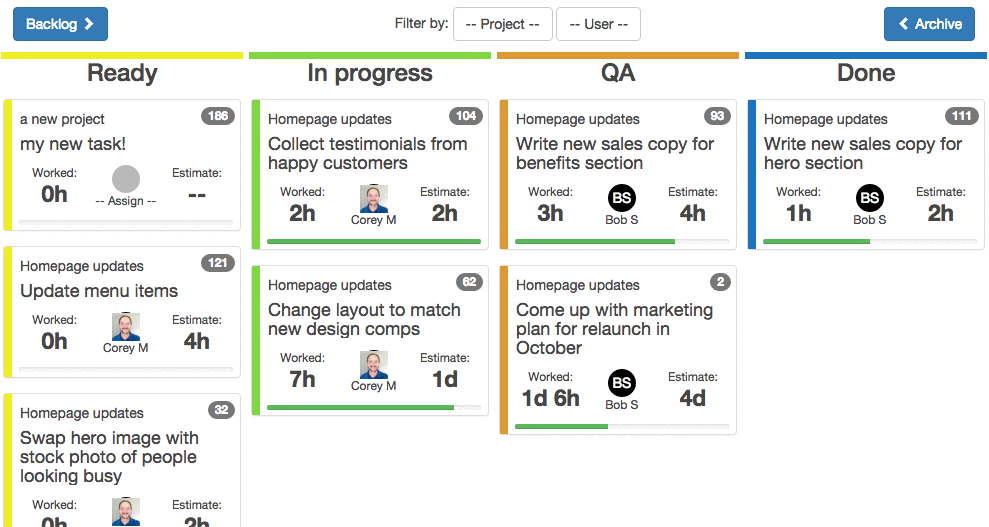
With the project management screen open, click a project title to expand it. Change the name and click enter to save your changes. Click “delete” to remove the project.
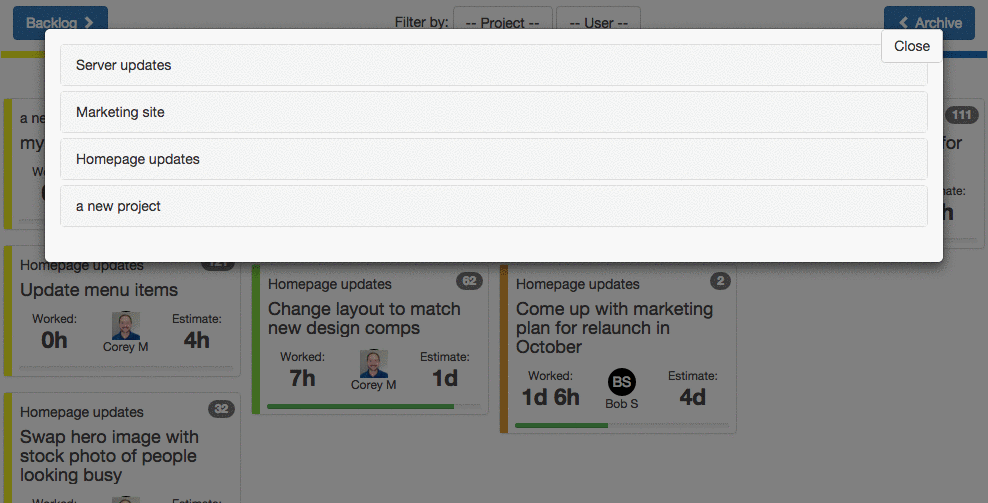
Please note! Deleting a project also deletes it from all tasks assigned to it. These tasks will now appear with the “project title” field blank.