Once you’ve purchased add-ons, you’ll want to install them (obviously!).
Sign into https://KanbanWP.com, and click on “Subscriptions” under the “Account” menu on any page.
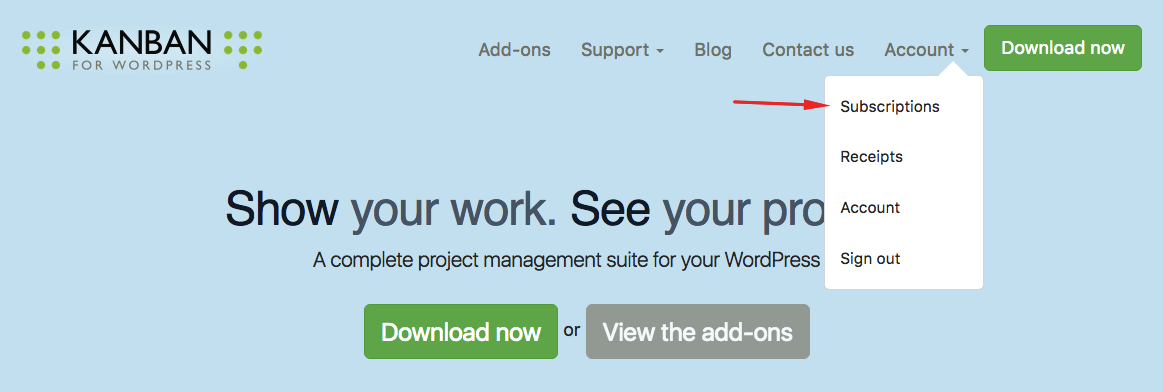
Here you’ll see all of your current purchases, with corresponding licenses.
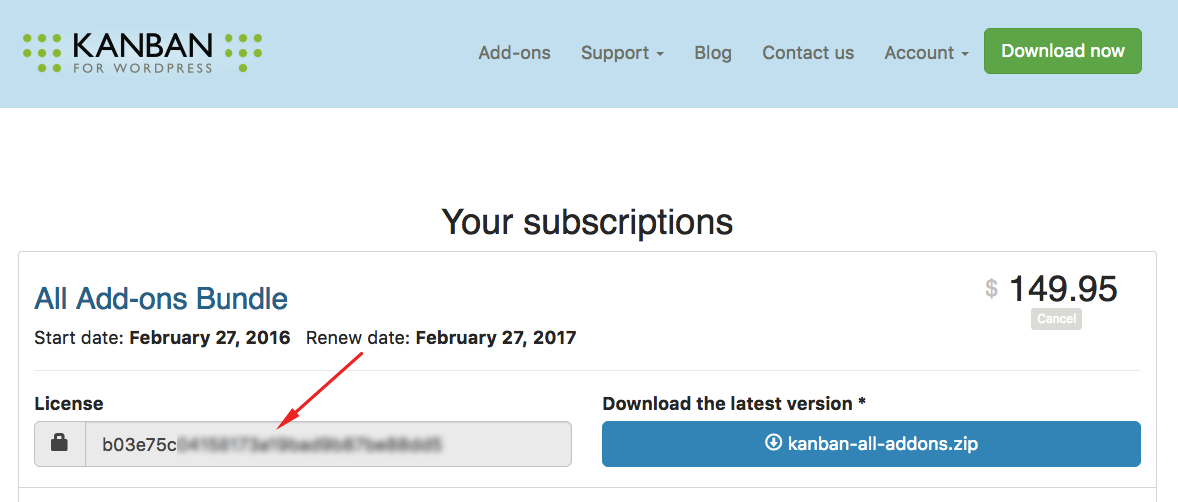
Download your add-ons. If you bought the bundle of all add-ons, unzip it first.
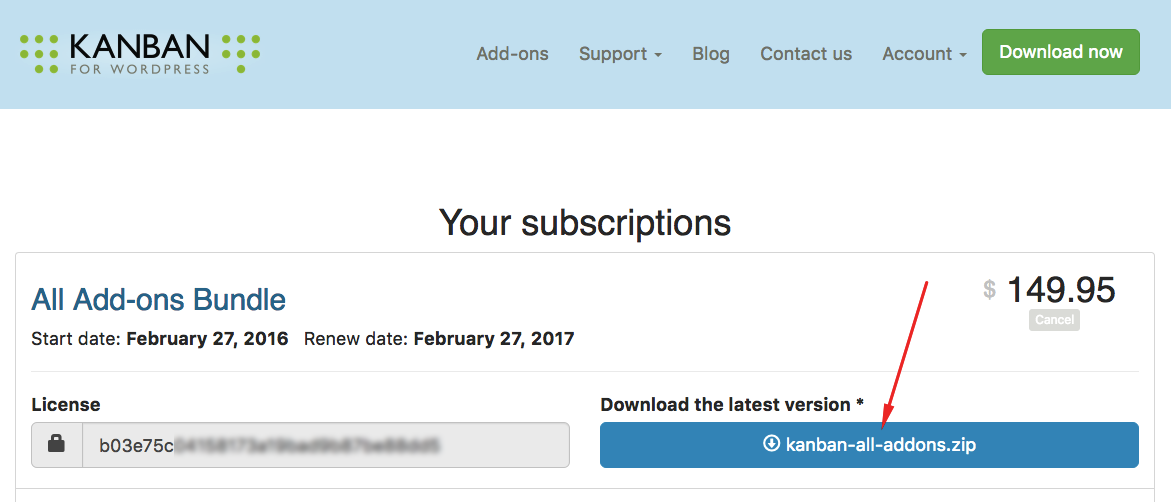
Install the add-ons like normal, using either FTP or the “upload” option in your site’s plugin admin.
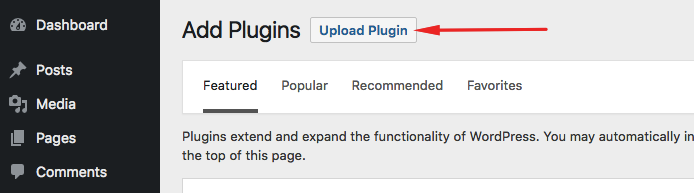
Once you activate any of your add-ons, a new “License” menu item will appear on the “Kanban” menu item in your WordPress admin.
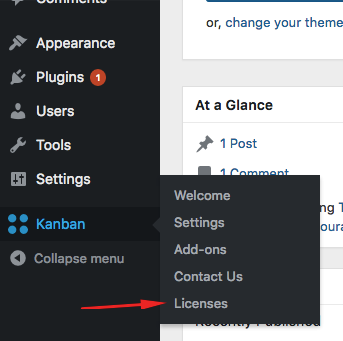
Installing the Pro license
Please confirm the following:
- You have the free, core plugin installed and activated called “Kanban Boards for WordPress”
- You also have the Pro plugin installed and activated, called “Kanban Pro”
- In your WordPress Admin, you’re going to Kanban > Kanban pro (screenshot http://prntscr.com/iogri7 )
- You’re entering your license key and clicking “update”
- You see a confirmation that your license was saved
- You’re clicking “Activate” (screenshot http://prntscr.com/iogsbi )
- You should then see a confirmation that the license was activated and it shows as “active” (screenshot http://prntscr.com/iogsn0 )