Add-ons are purchased on a yearly subscription. If you no longer want or need to keep your add-ons up-to-date, you’ll want to cancel your subscription to prevent it from renewing. (If the add-ons didn’t work for you, we’d love to know why!)
To cancel your subscription, sign into https://KanbanWP.com and select “Subscriptions” from the “Account” menu at the top of any page.
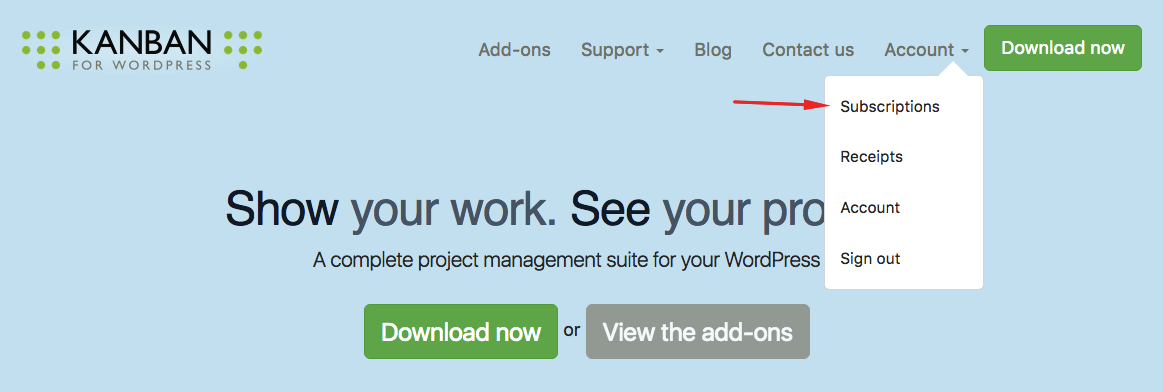
Next to your subscription, under the price, you’ll see a grey “Cancel” button. Click that.
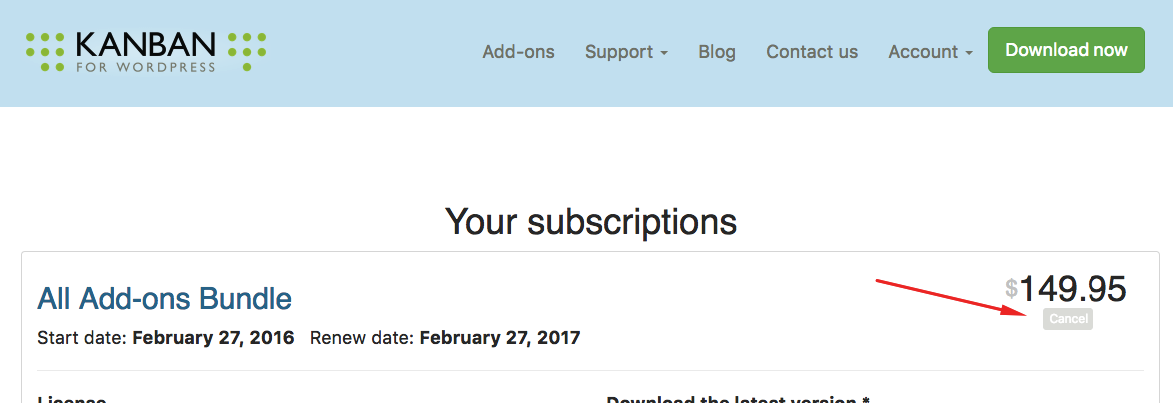
Confirm that you want to cancel your subscription.
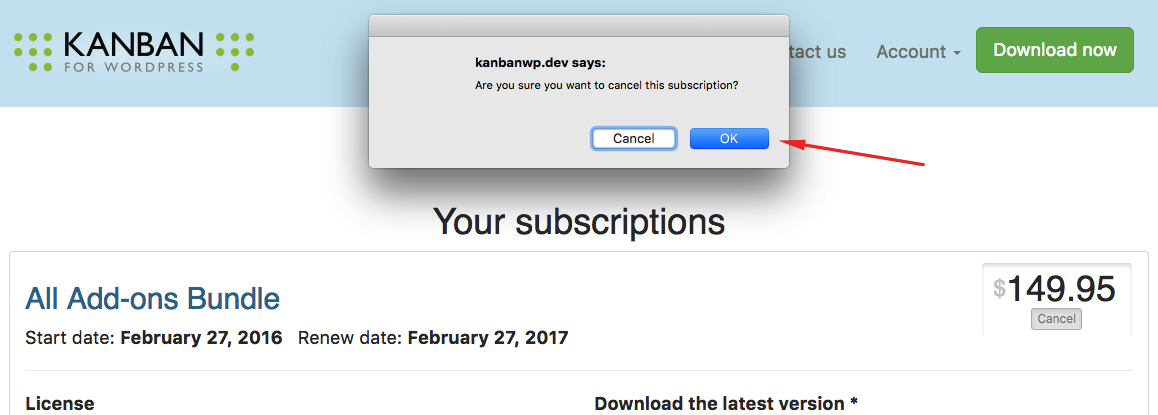
You’ll be shown a notice that your subscription was indeed canceled.
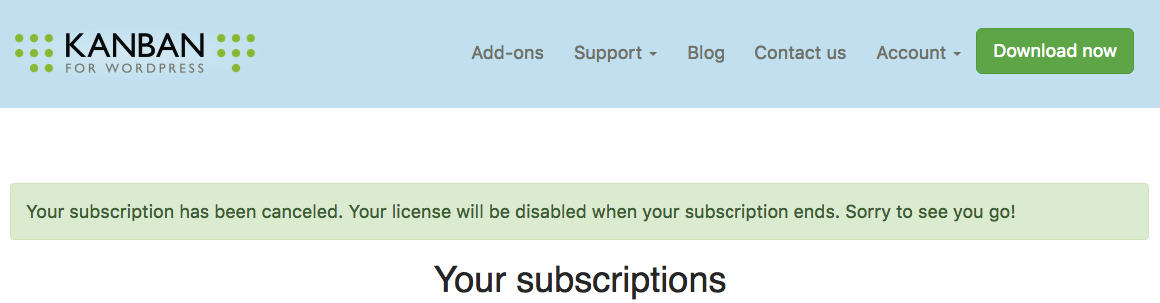
You’ll also receive an email confirming your cancellation, for your records.