If you have a lot of tasks, sometimes it’s tough to find the one you need at a glance. Here’s where search comes in handy.
The search box is at the bottom of your board.
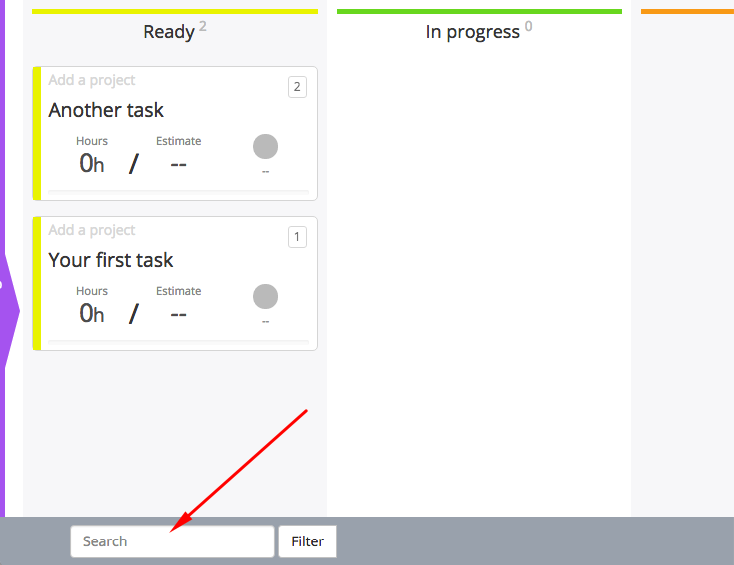
Click on it to start typing what you want to search for, or use the keyboard shortcut Shift + S.
Start typing your search criteria, and tasks will appear or disappear depending on if they contain your search.
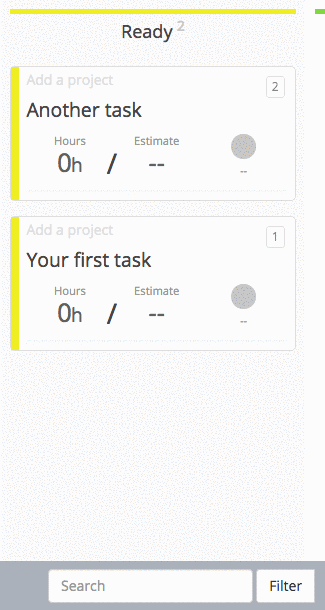
Search will try to match the task title or the task number.
When you search it also updates the URL, so you if you always want a search applied to your board, do your search and then bookmark the results!