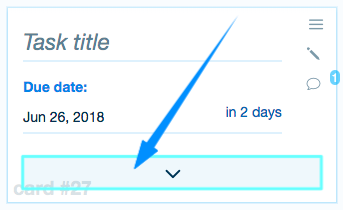Related: Learn how you can add different Fields to a Card and update them.
When you are adding different Fields to a Card, you can use the “Hidden fields” feature.
For each Field you add, you will see the “Hide it” button.
Using this button, you can switch between “Yes”/”No” in order to hide/show a Field respectively.
If you select to hide the corresponding Field (i.e., if you switch to “Yes”), it will appear in the Card as a collapsible section. Here is a sample image of how a hidden Field will look for the user.
Related: Learn more about Managing Fields.