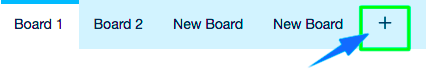From this guide, you will learn how you can add a Board.
Related: Learn how you can add a card.
In the top left corner of your screen, click the plus [+] sign
And you’re done! As simple as that.
You have created a new Board. Now you can edit and customize it. Learn how you can manage Boards and explore Board options.